How to Avoid an Online Marketplace Scam
Whether you’re looking for a houseplant, a coffee table, or a new gaming console, online marketplaces can be a great place to start.
But be careful. Anonymous listings and virtual transactions are ripe for Online Marketplace Scams, which can take a variety of forms.
In some cases, an alleged seller may post a tempting or urgent false offer, so you'll act on impulse rather than reason.
Pay attention to listings that insist on direct payment methods like gift cards or money transfers, keeping in mind that certain payment types can’t be refunded. In other instances, a supposed buyer may claim to have purchased a product above your listed price and request a refund before canceling their original order. One marketplace scam growing in popularity involves a fake email appearing to be from Zelle®, claiming that a transaction cannot be completed until your Zelle® account is upgraded. In reality, the scammer is tricking you into paying them for an upgrade that doesn't exist.
When it comes to making safe purchases, remember to slow down and ask questions.
If you detect suspicious activity, report the user to your marketplace platform. If payment has already been made, contact your financial institution directly at the number listed on the back of your bank-issued debit card, in your banking app, or the bank’s official website.
Fake account upgrade emails pretending to be from Zelle®
In some online marketplace scams, you could receive an email appearing to be from Zelle® claiming you need to send money in order to “upgrade” your Zelle® account to release a pending payment. Remember, no one can upgrade your account because there are NO upgrades! If you receive a fake email pretending to be from Zelle® do not click any of the links and report the message as suspicious to your email provider.
How can you tell if an email was sent by a scammer?
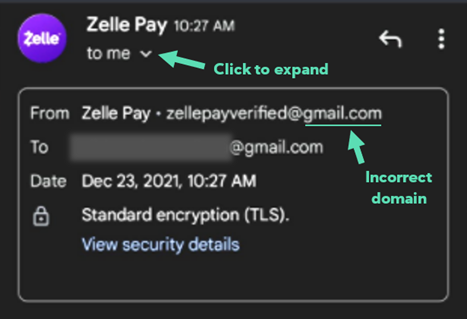
The only domain extension used by Zelle® is @Zelle.com or @Zellepay.com. Zelle® does not use <@gmail.com> or any other domain such as <@aol.com>, <@yahoo.com>, or any other common email domain. Even if the profile picture has a Zelle® logo, this doesn’t automatically mean the email is legitimate. In order to verify the domain an email was sent from, you may need to open/expand the “To” and "From” email address fields. Depending on your email provider, this can look like an arrow, an ellipse button, or something else. If you’re unsure how to view the full email address fields, check with your email provider for more details.
No matter how real an email may seem, it’s important to double check.
Keep an eye out for fake emails that look similar to the below examples. Real-looking profile pictures, names, and brand imagery can all be used to trick you into falling for a scam. It’s important to not click on any links that might be dangerous.

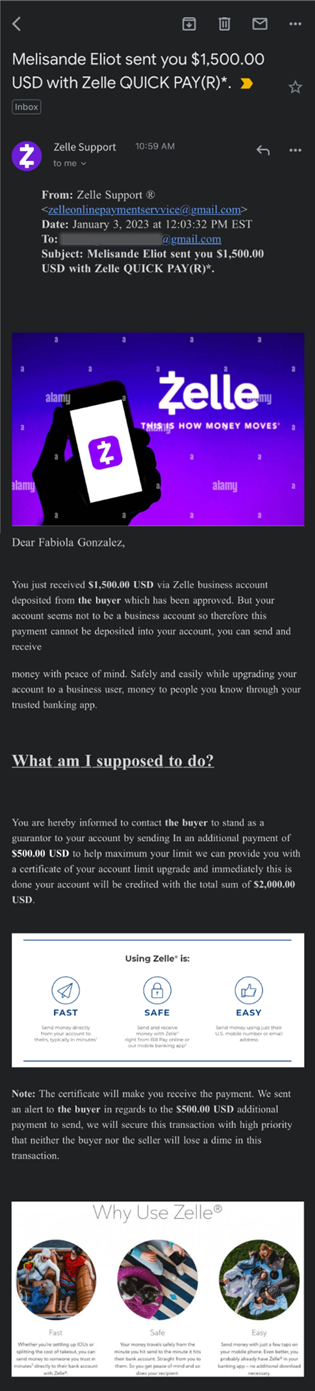
If you’ve been sent a suspicious email, the Federal Trade Commission (FTC), recommends these reporting steps:
- Report the fake email to the FTC at ReportFraud.ftc.gov
- Forward the fake email to the Anti-Phishing Working Group at reportphishing@apwg.org
- If you got a fake text message, forward it to SPAM (7726)